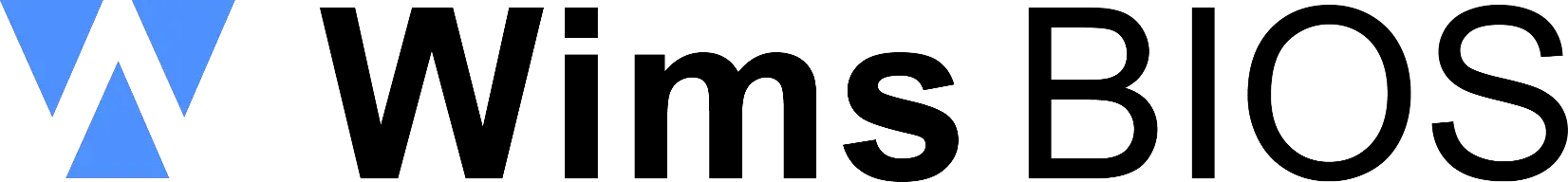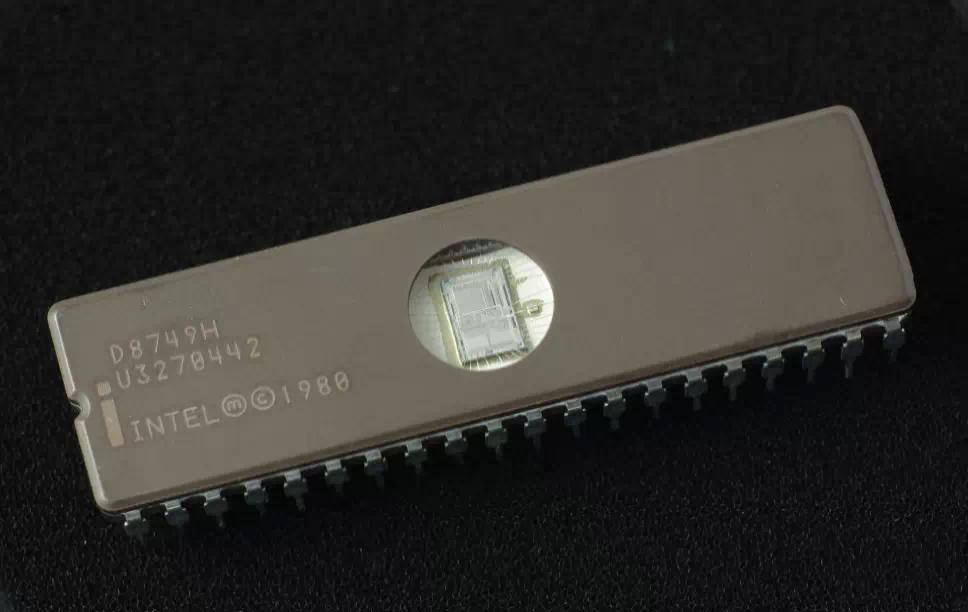Free instant access to BIOS tips!
Fill in your name and email and receive our ebook 'How to update your PC BIOS in 3 easy steps' (15$ value), free BIOS tips and updates about Wim's BIOS!

Fast, Scalable and Secure Webhosting
Are you currently having hosting problems? Do you feel that your site slowlyness is killing sales or traffic?
Our book Fast, Scalable and Secure Webhosting for Web Developers will give you the knowledge to run your site on a speedy, scalable and secure server!
Start learning about Linux, Nginx, MariaDB, PHP-FPM, Java, IPv6, HTTPS, WordPress and much more!
Tip: Receive your free Chapter Secure your site with HTTPS by joining our mailing list!
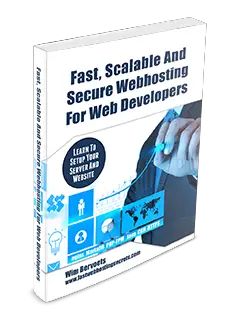
Try this process at your own risk.
First of all you need a BIOS *.BIN file that you'll first edit and flash afterwards. Please make sure that BIOS file you're going to edit is the correct one for your motherboard.
Download BMP2EPA (google for it). It will convert a BMP to an EPA file. The BMP file must be 104x121, 1bpp.
Once you have the EPA file you'll need to find CBROM or CBROM6 to insert the EPA file into the *.BIN file. The syntax is : cbrom *.BIN /EPA savedEPA.epa (where *.BIN is the filename of the BIOS file, savedEPA.epa the filename of the EPA file.). CBROM should be used on Award V4.51 releases, CBROM6 should be used on Award V6.0 releases)
Now all you have to do is flash your bios with the edited BIOS file.
Note: Not all Award BIOSs support this, especially older BIOSs (486, old 586)
Go back to our BIOS FAQ.
Need help? Ask your question here!
(Examples: how to update your BIOS, how to identify your motherboard)
1996 - 2019 © Wim Bervoets. Privacy Policy | Terms of Service | Disclaimer | Disclosure