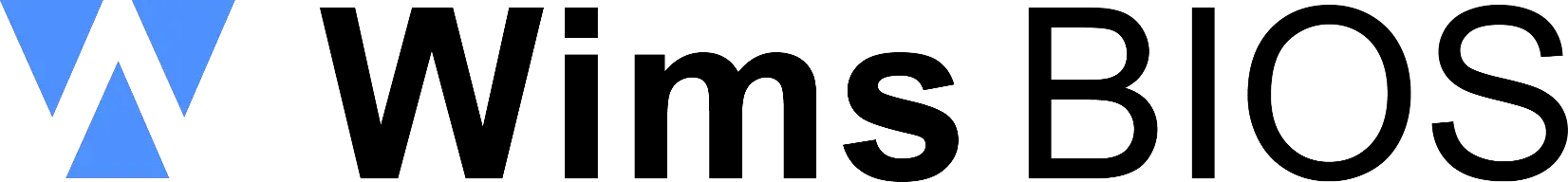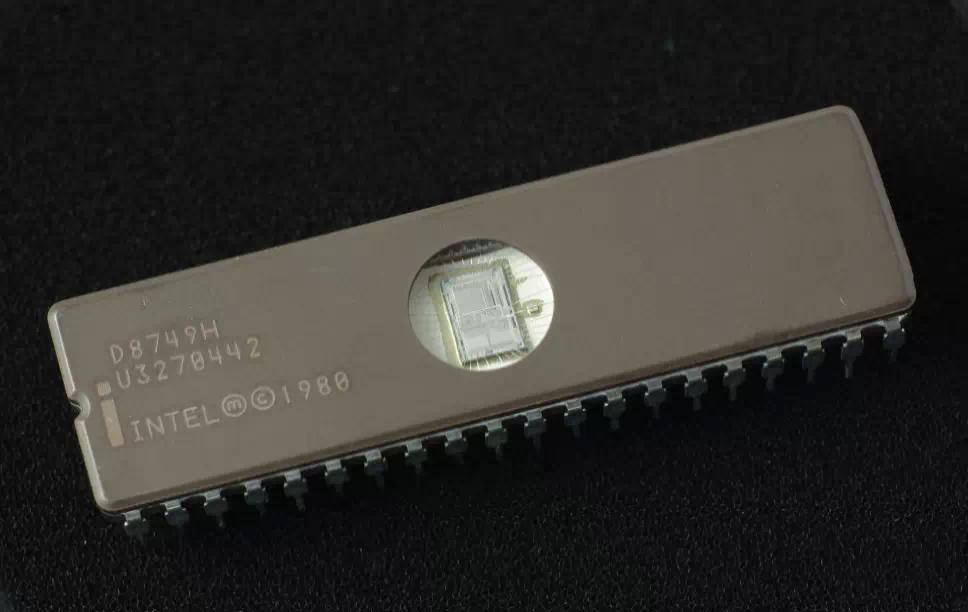Free instant access to BIOS tips!
Fill in your name and email and receive our ebook 'How to update your PC BIOS in 3 easy steps' (15$ value), free BIOS tips and updates about Wim's BIOS!

Fast, Scalable and Secure Webhosting
Are you currently having hosting problems? Do you feel that your site slowlyness is killing sales or traffic?
Our book Fast, Scalable and Secure Webhosting for Web Developers will give you the knowledge to run your site on a speedy, scalable and secure server!
Start learning about Linux, Nginx, MariaDB, PHP-FPM, Java, IPv6, HTTPS, WordPress and much more!
Tip: Receive your free Chapter Secure your site with HTTPS by joining our mailing list!
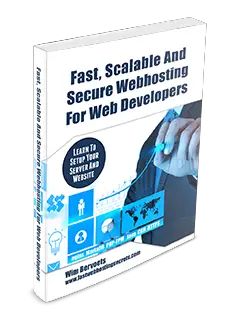
To flash your BIOS you'll need two items: a) a flasher program (DOS, Windows, Linux based) and b) a data-file. The flasher programs the data-file into the BIOS chip. After the flasher has done its work, a reboot is all that is needed to boot with the new BIOS version
Normally the BIOS data file and flasher will be packaged together on the motherboard manufacturer download site. Go to our BIOS updates page to find the correct BIOS via the manufacturers site.
Most of the time the flasher that you have downloaded will be DOS based. This means you can't flash the new BIOS from within Windows. Instead a bootable disk has to be prepared.
All recent motherboards support booting from a variety of devices: Floppy disk, USB Memory stick, CD-ROM. We recommend USB or CD-ROM flashing if possible due to the fact that a floppy disk is more prone to bad sectors which could make your motherboard inoperable. Recent BIOSs are also too big to fit on a floppy-disk.
After you have made your bootable disk you'll need to go into your BIOS to change the boot device order to the chosen device you want to use to flash the BIOS.
After booting you'll execute the flasher and supply the name of the bios data file:
- awdflash xxx.bin (for Award BIOSs)
- amiflash xxx.rom (for AMI BIOSs)
Notes:
- Follow any instructions that come with the BIOS download.
- The names of the flasher can be different (eg. afudos). The name of the data-file extension can also be different.
- Most flashers will ask you to save the current BIOS. Choose Yes, so that you can always flash back to the original version if you're having problems with the new one.
- By using the switch /? (eg. awdflash /?) the flasher will display all available switches.
Check out the below FAQs to find out how to make a bootable DOS device:
- How to make a bootable USB memory stick?
- How to make a bootable CD-ROM?
- How to generate a boot disk for updating a BIOS ?
Go back to our BIOS FAQ.
Need help? Ask your question here!
(Examples: how to update your BIOS, how to identify your motherboard)
1996 - 2019 © Wim Bervoets. Privacy Policy | Terms of Service | Disclaimer | Disclosure